Cloud Shell is an online development and operations environment accessible anywhere with your browser. You can manage your resources with its online terminal preloaded with utilities such as the gcloud command-line tool, kubectl, and more. You can also develop, build, debug, and deploy your cloud-based apps using the online Cloud Shell Editor.
Cloud Shell is a Debian-based virtual machine that is loaded with development tools. It offers a persistent 5GB home directory and runs on the Google Cloud. Cloud Shell provides command-line access and makes it easy for you to manage your Google Cloud projects resources.
The gcloud command-line tool and other utilities you need are pre-installed in Cloud Shell, which allows you to get up and running quickly.
How to activate Cloud shell
In the Cloud Console, in the top right toolbar, click the Activate Cloud Shell button.
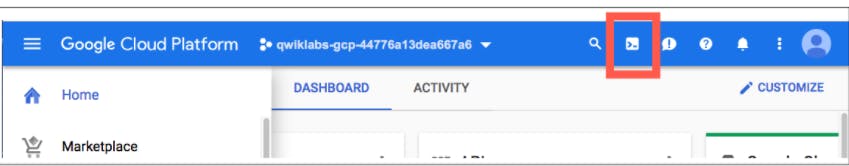 Click Continue.
Click Continue.
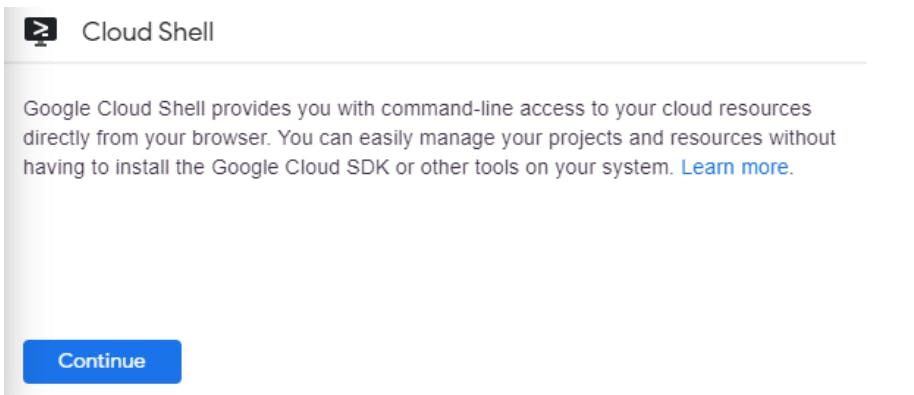
It takes a few moments to provision and connect to the environment. When you are connected, you are already authenticated, and the project is set to your PROJECT_ID. For example:
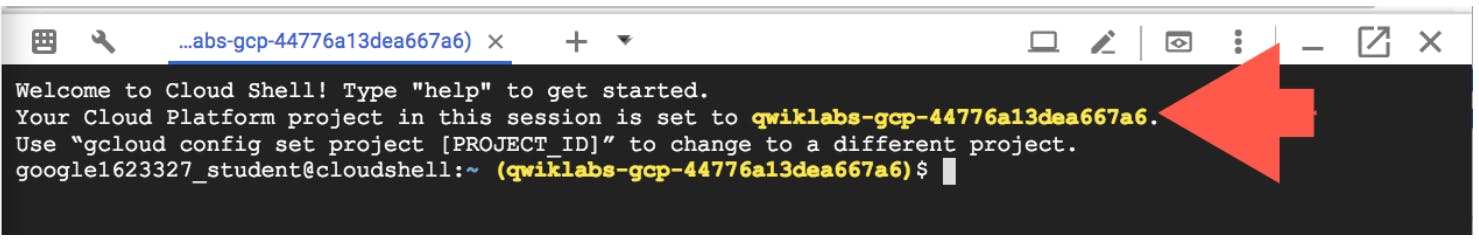
gcloud is the command-line tool for Google Cloud. It comes pre-installed on Cloud Shell and supports tab-completion.
You can list the active account name with this command:
gcloud auth list
Output:
Credentialed accounts:
- <myaccount>@<mydomain>.com (active)
Example output:
Credentialed accounts:
- google1623327_student@qwiklabs.net
You can list the project ID with this command:
gcloud config list project
Output:
[core]
project = <project_ID>
Example Output:
[core]
project = qwiklabs-gcp-44776a13dea667a6
For full documentation of gcloud see: cloud.google.com/sdk/gcloud
To learn more about cloudshell see: cloud.google.com/shell
